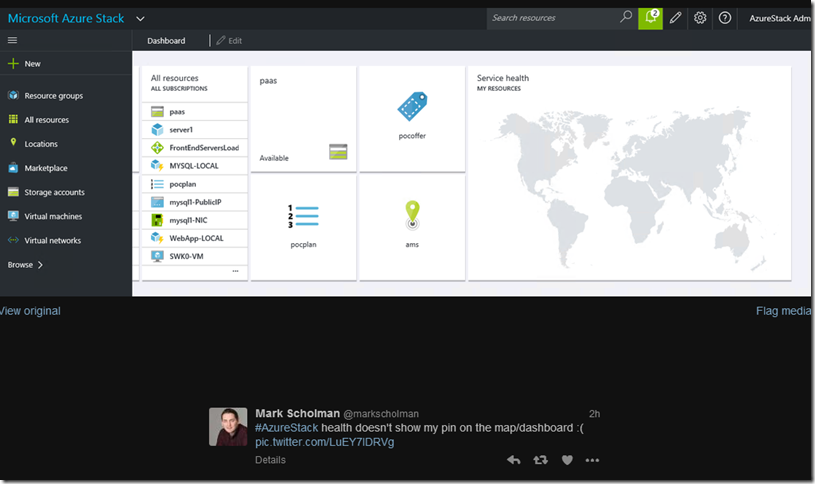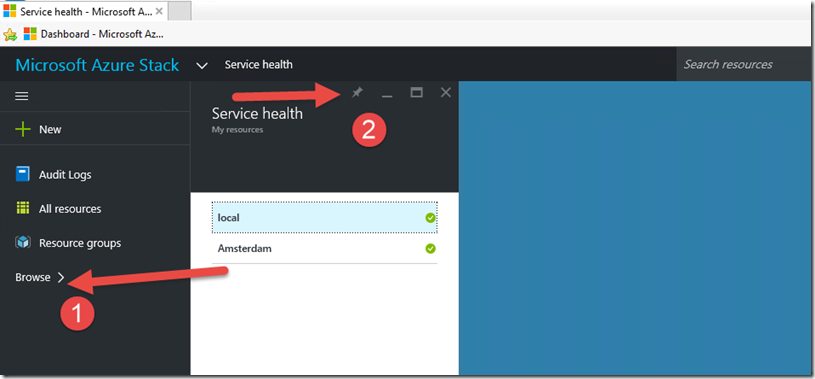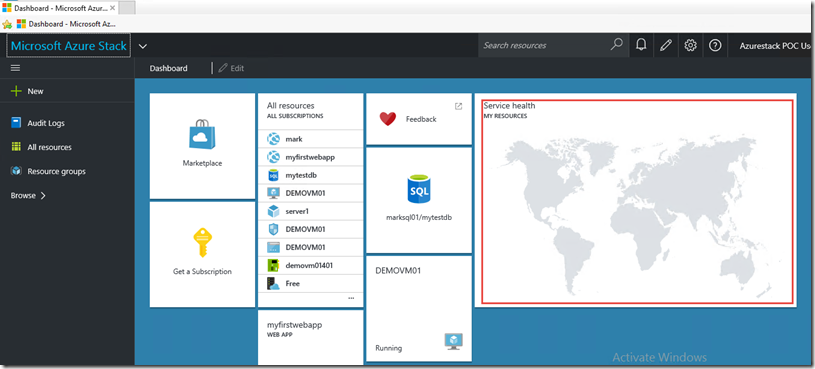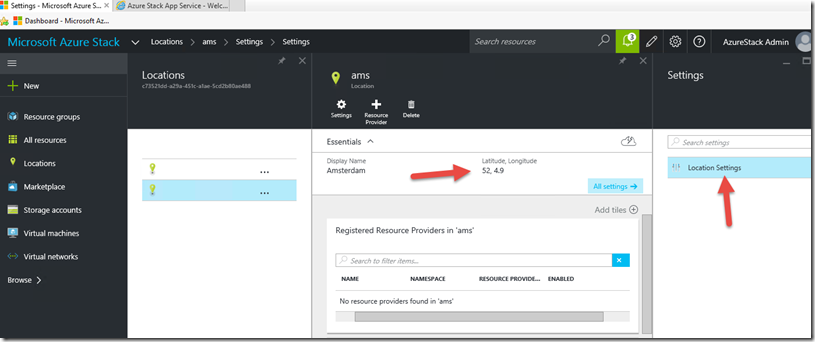I posted this picture on twitter about the Azure Stack locations that are not listed as pins on a map. After that I got a lot of questions on how to get this map on my dashboard.
Well it’s not difficult but might be hard to find when you don’t know it. First step is to get the map, go to browse and select Service Health. Then pin it to your dashboard:
And you have the map, currently empty:
When you login the portal as a Service Administrator and go to browse and select the locations option and then select a location from the list. You only have local there at this moment. In my screenshot I created a second location to test. When you select it you have the option to enter a latitude, longitude value:
My educated guess is (I hope) that once Azure Stack is GA we will get the pins on the map. In a future blog post we will look at how locations can help us designing the Azure Stack environment.
Mark Scholman
@markscholman